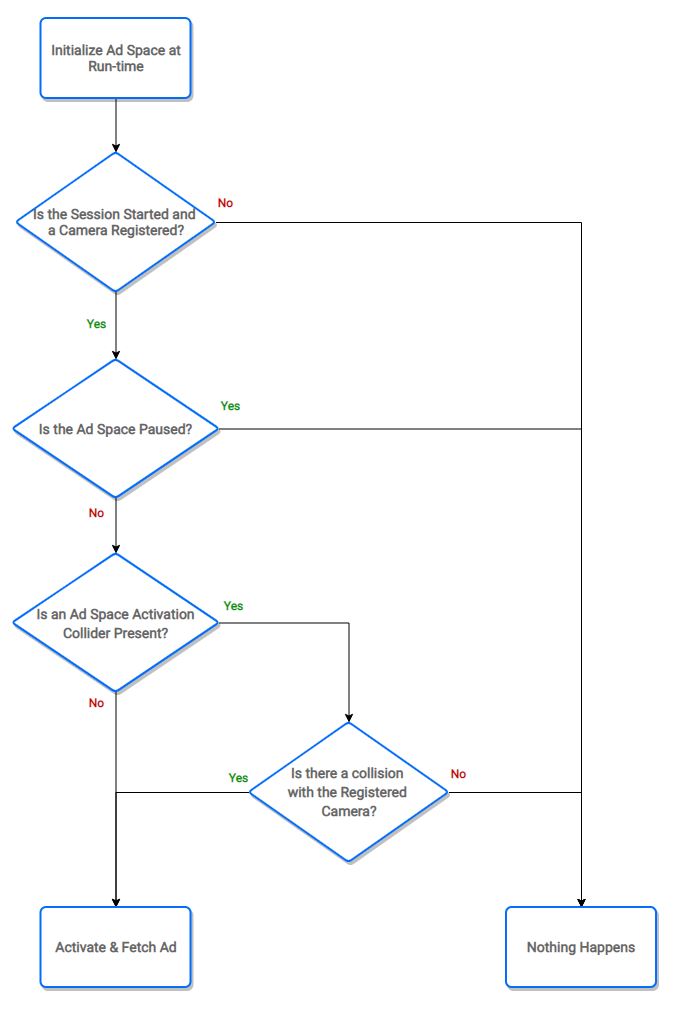# Ad Spaces
# What are Ad Spaces?
An Ad Space is a single-sided virtual billboard. It is the tool that enables game developers to place revenue-raising advertisements easily and intrinsically within game environments without interfering with performance or experience.
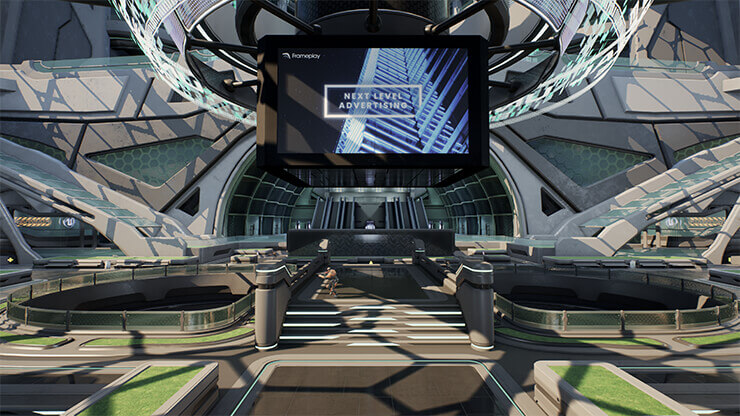
# Ad Space Configurations
Each Ad Space has configurable properties that determine how it will function in your game.
# Image Ratio
Frameplay offers a variety of horizontal and vertical aspect ratios designed to fit your game environments.
There are 7 supported aspect ratios for image content: 8:1, 6:1, 16:9 (1.78:1), 4:3 (1.33:1), 9:16 (1:1.78), 2:3 (1:1.5) & 1:1.
4 of these ratios can be additionally enabled for video content: 16:9 (1.78:1), 4:3 (1.33:1), 9:16 (1:1.78) & 1:1.
Ad Space ratios are aligned with industry standards and best practices (opens new window).

# Content Type
Content type describes the format of advertisement and refresh period of the Ad Space content.
Static Ad Spaces will load a single advertisement that will continue to display until the object is despawned.
Dynamic Ad Spaces will attempt to load a new advertisement every 60 seconds. Similar to a real world electronic billboard.
# Quality Multiplier
The Quality Multiplier controls the advertisement content resolution size. This control can be used to down-scale the content and optimize the ad quality for your environment and network download size.
The expected content resolution is visible in the property tool-tip.
Ad content resolution can also be managed globally. See the Frameplay Developer Settings for more information.
# Channel Synchronization
Ad Spaces on the same Channel will render the same content. See our page on Synchronized Ad Spaces for a full setup guide.
# Placeholder Materials
Ad Spaces will not always have an advertisement loaded. A Placeholder Material will be displayed instead. The default material is the Frameplay Placeholder.
You can customize this Placeholder with your own texture to fit your environment.
Ad Spaces can also be set to remain hidden until an advertisement is loaded with the Place Holder Visible During Play property.



See our Best Practices Guide on how to preserve your game environment style by utilizing Placeholders.
# Ad Space Activation
When an Ad Space is activated, an advertisement is requested from Frameplay's servers, downloaded and displayed.
Activation will occur if the following criteria is met:
- The Frameplay Session is started and a Camera is registered
- The Ad Space functionality isn't paused (Is Active On Enable is true)
- An Activation Collider is setup, and a collision is detected with the registered camera