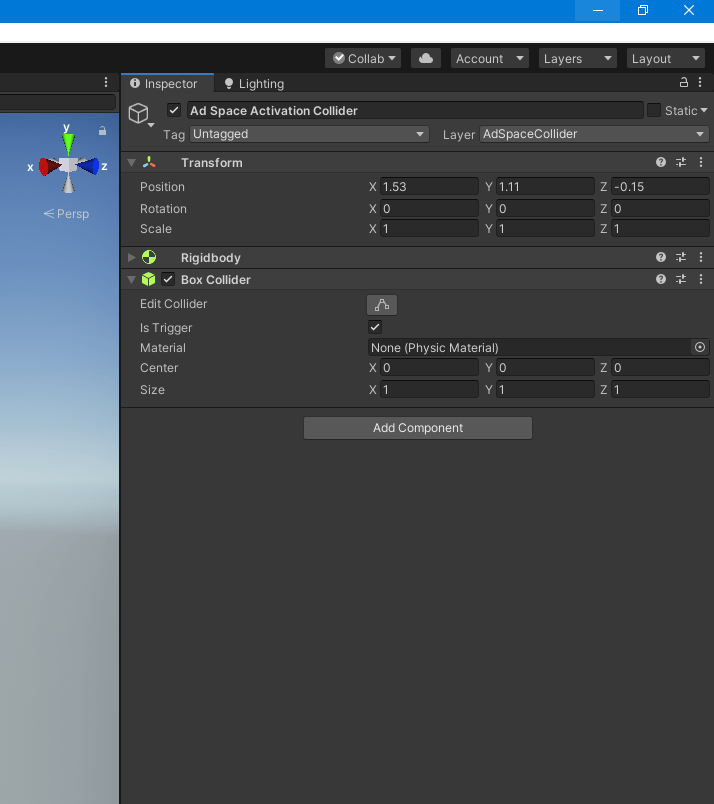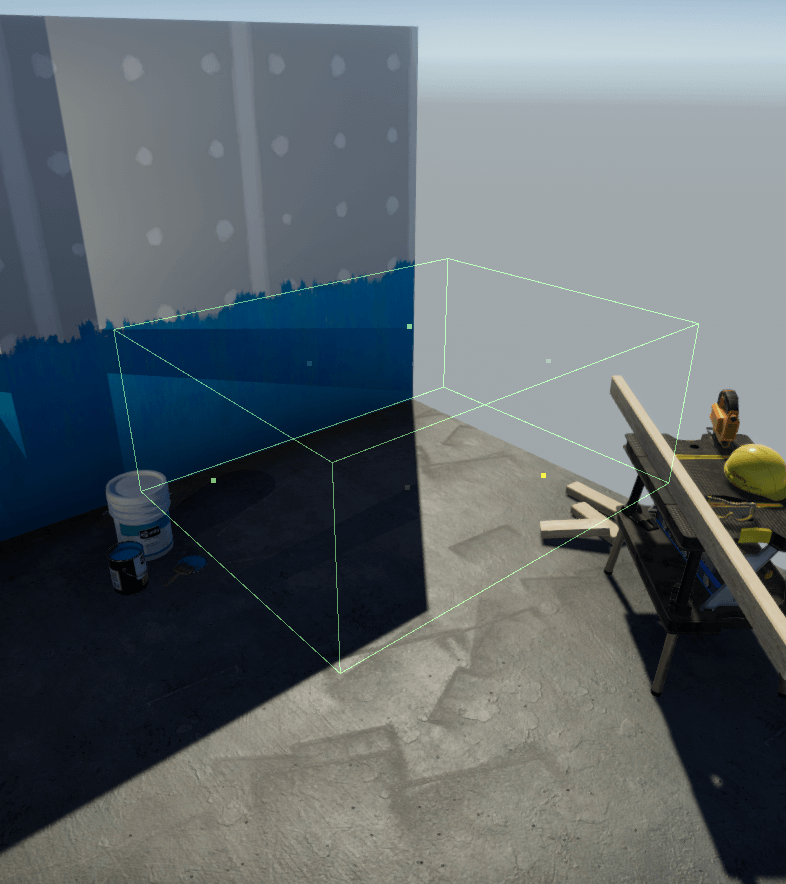# Activation Colliders in Unity
Here we cover Ad Space Activation Colliders in Unity.
For more information on Activation Colliders and best practices see our Developer Guidelines.
# Creating Activation Colliders
Create a new Ad Space Activation Collider with the drop down menu (GameObject > Frameplay > Activation Collider).
Ad Space Activation Colliders are Trigger Colliders that require a Rigid Body component. This is so that collisions with the registered camera can be detected.
See the
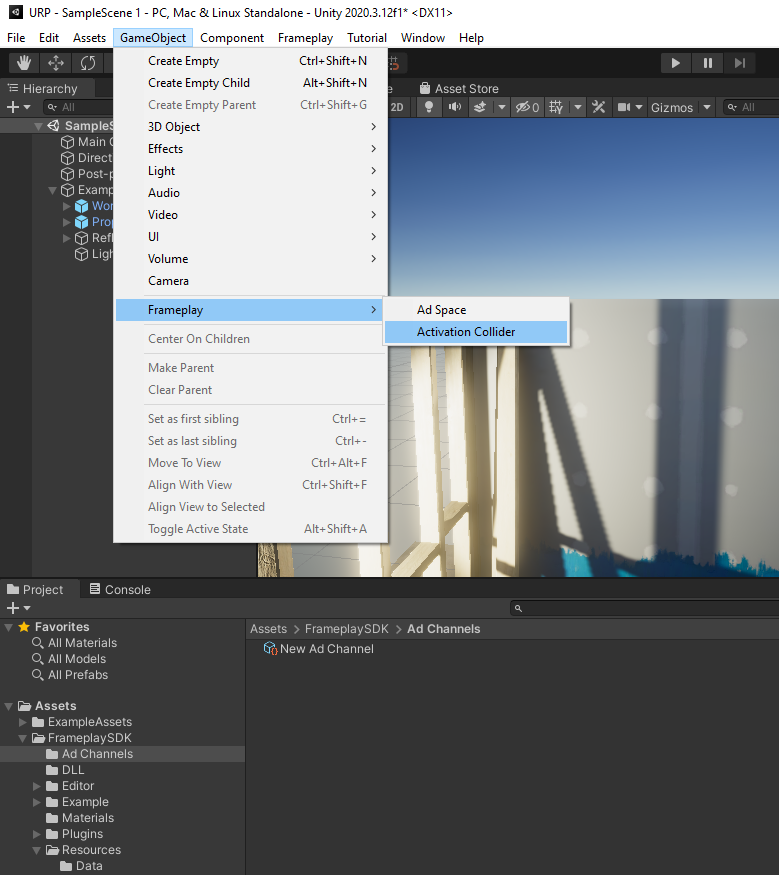
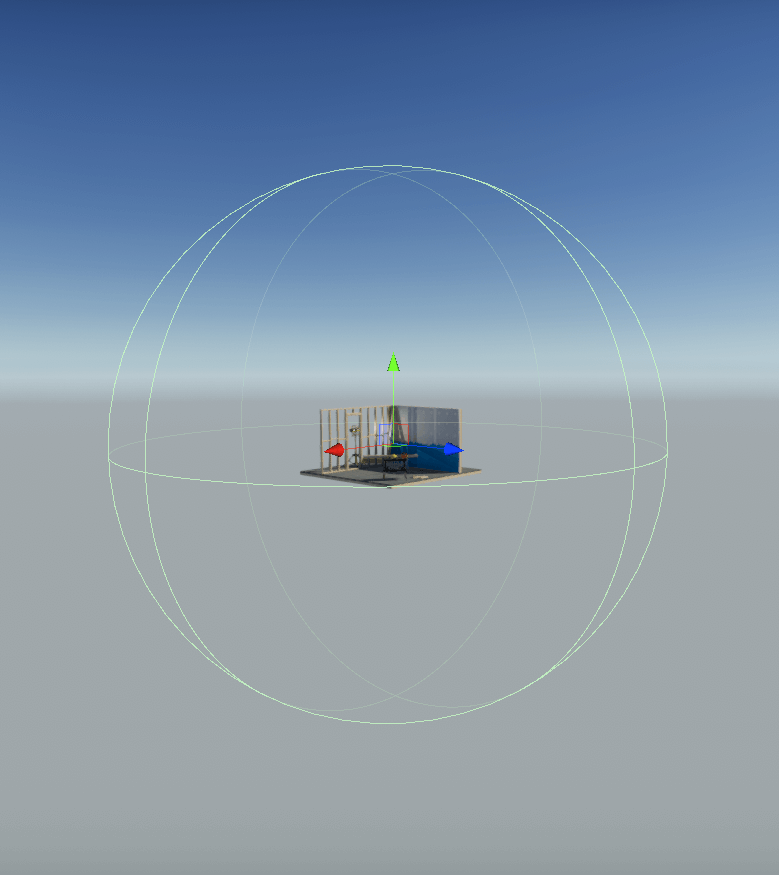
# Changing Collider Shape
The default Activation Collider shape is a sphere, but this can be customized with the following steps.
- Select the Activation Collider from the Hierarchy Window.
- Inside the Inspector Window, click "Add Component" and search for "collider"
- Select your preferred Collider shape
- Set the Is Trigger property to True
- Remove the old Collider by selecting "Remove Component" in the right click context menu.
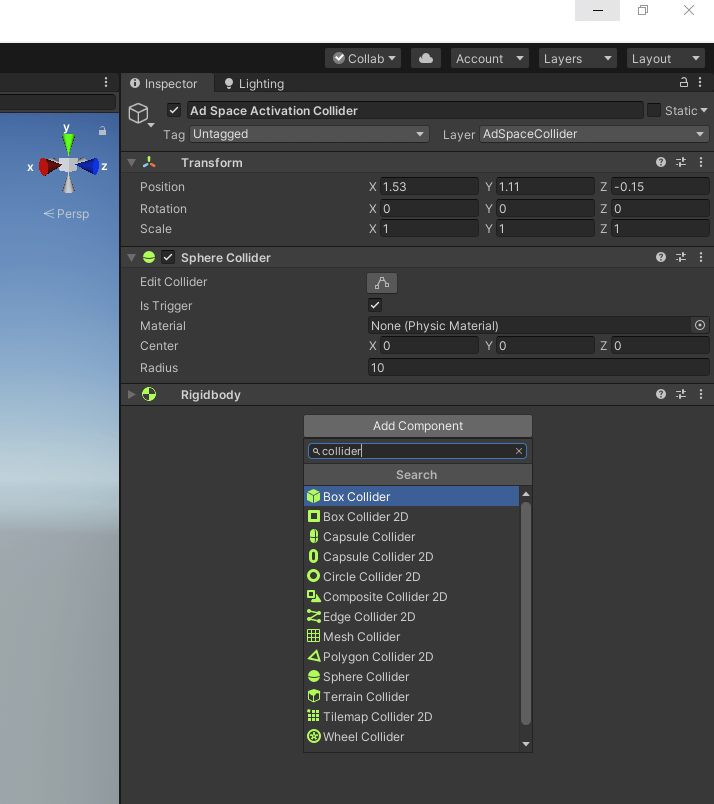
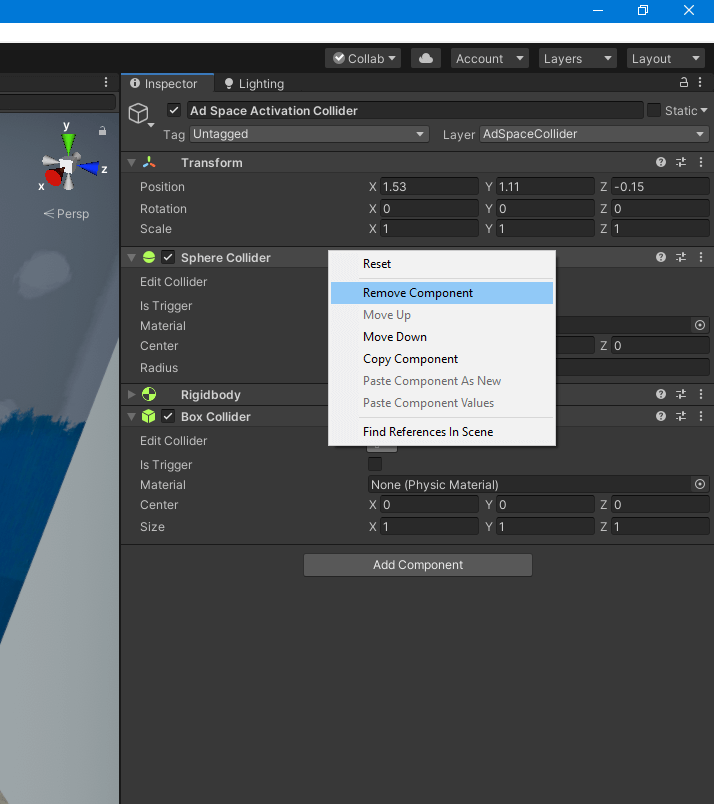
You can also edit the shape of the collider by modifying the x, y, z values beside the "size" property, or, by clicking the "Edit Collider" button and dragging the individual faces of the collider.